Code:
4.) Setting PrioritiesCode:// Casey's Config v2 (CAL compliant) // Updated for new season by CAL|Stone // Updated 01/06/07 - Lowered some vars to increase FPS within rule limits. Also removed one cheat var. // Updated 01/07/07 - Reorganized and updated original version //_Set Netcode vars_ cl_cmdrate "101" cl_interp "0.01" cl_interpolate "1" cl_lagcomp_errorcheck "0" // Disables lagcompensation error checking, only needed if you're having any registration/loss/choke problems. cl_lagcompensation "1" cl_updaterate "101" cl_smooth "1" rate "25000" //_Set MP vars_ mp_decals "0" // How many player sprays will be shown. //_Set Client vars_ cl_drawmonitors "0" // Disables the rendering of ingame "monitors" which contain 3d rendered images. cl_ragdoll_physics_enable "0" // Disables ragdoll. cl_show_splashes "0" // Disables water splashes. cl_phys_props_enable "1" // Enables Phsyics Props. cl_phys_props_max "50" // Maximum amount of Physics props allowed. cl_forcepreload "1" // Forces the game to load all texture and model information into memory on map load. cl_restrict_server_commands "0" // Compatible/needed with serverplugins //_Set Render vars_ r_decals "0" // Disables decals. r_drawbatchdecals "1" // Enables the rendering of decals in batch. r_decal_cullsize "9999" // Any decals under this size are not rendered. r_rootlod "2" // Base lod of the model in the memory. r_lod "-1" // Different level of details on models. -1 = Variable at distance. 0 = None. 1 = Minor. 2 = Less minor. r_modellodscale "1.0" // The transitioning power of LOD. r_drawmodeldecals "0" // Models decals, I.E. Blood. r_shadowmaxrendered "32" // Max shadows the game will render. r_shadows "0" // Disables shadows (Change to 1 if you like them.) r_shadowrendertotexture "1" // Rendered the shadow texture causing it to match the player model. r_dynamic "0" // Disables dynamic lights. r_propsmaxdist "1200" // Max distance at which props are rendered. r_drawdetailprops "1" // Enables the rendering of detail props. r_occlusion "1" // Enables the Model Occlusion system. r_renderoverlayfragment "0" r_3dsky "0" // Disables the rendering of 3d sky boxes. r_waterdrawreflection "0" // Disables the rendering of water reflections. r_waterforceexpensive "0" // Forces cheap water. r_drawflecks "0" // Disables the sparks and dirt from bullet impacts. r_eyes "0" // Disables eyes in models. r_teeth "0" // Disables teeth in models. gl_clear "0" // Disables the gl_clear convariable! //_Set Materials vars_ mat_monitorgamma "1.6" // Lower the number the brighter the screen. Only works in fullscreen. mat_disable_bloom "1" // Disables bloom effects. mat_hdr_enabled "0" // Disables HDR. mat_hdr_level "0" // Double Disables HDR. mat_specular "0" // Disables Specularity on objects. mat_picmip "2" // Changes the resolutions of textures when they're loaded into memory. May improve FPS on graphics cards with low memory sizes. mat_antialias "0" // Disables the use of multisampling to smooth out edges. mat_bumpmap "0" // Disables bump mapping. mat_clipz "0" // Disables optimized Z-Buffer rendering. mat_compressedtextures "0" // Disables texture compression. Users with low amounts of system memory should turn this on. mat_mipmaptextures "1" // Enables the use of mipmapping to make textures look smooth. mat_reducefillrate "1" // Reduces the fillrate when the game is run in DXLevel 8. mat_trilinear "0" // Disables the use of Trilinear mipmapping. mat_wateroverlaysize "8" // Sets the resolution of water distortion. Must be multiple of 8. //_Set Violence vars_ violence_ablood "1" violence_agibs "1" violence_hblood "1" violence_hgibs "1" //_Set HUD vars_ net_graph "3" // Enables net_graph (Required in SS round) net_graphpos "2" // Adjusts netgraph position-set between 1 and 3. clear echo _Casey's Config v2 (CAL compliant) loaded________________________________ ________________________________
THIS IS NOT RECOMMENDED FOR EVERYONE, AS ON SOME SYSTEMS IT CAN DESTABILIZE THINGS.
Launch CS:S. Wait for it to fully load.
hit ctrl+alt+del.
In the taskmanager window, hit the processes tab.
Find Steam.
Select it, right click it-> set priority-> below normal.
Close the Taskmanager, alt+tab back into game.
________________________________
________________________________
5.) In Game Settings
THESE ARE THE EASIST TO EDIT, BUT BE SURE AFTER YOU SET THESE AND SUCCESSFULLY TEST THEM TO REMOVE THE DXLEVEL SWITCH FROM YOUR LAUNCH OPTIONS IF YOU HAVE ENABLED IT, OTHERWISE THEY WILL RESET.
Video Qualities
Start CS:S.
Click Options Figure 3.
Make sure your screen resolution is set to a smaller size, like 640 x 480 or 800x 600 Figure 3.
Click advanced. make everything low or off, except leave the texture filtering to trilinear unless you have a graphics card older than 3 years, in which case you most likely need bilinear, and should really consider an inexpensive upgrade. Figure 3.
Apply.
Sound Quality
Also, on some machines, certain soundcards, especially board integrated sound cards, rely too much on the cpu. Try setting your sound quality to medium or low.
->Options->audio Fig.4
________________________________
________________________________
6.) Other Helpful Links
GotFrag Tweak
Whisper's Wiki -General Game FPS guide
Amadeus III's Configs
EMORAY'S Links
Got draw distance problems? Checkout hwkiller's helpful tutorial.
________________________________
________________________________
Good luck to those with older machines, once again I hope this helps. Please feel free to repost this tutorial anywhere, but please credit me for it. If anyone has any questions or contributional comments please post below.





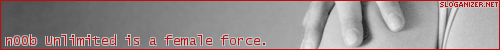

 Reply With Quote
Reply With Quote

Bookmarks