Basic concept:
'dd' command can copy any data bit by bit from one location to another location. So a simple command
dd if=<src> of=<dst>
where, <src> and <dst> can be a file, file system partition or whole hard drive so anything which can be read/write in binary form, dd can handle it. dd however is not a network program. In order to support dd with networking feature we use another nice command 'netcat'. netcat can be used to connect any TCP/UDP servers and a very good tool for diagnostics also. A typical netcat can run both into client server mode. such as:
server% nc -l -p 30000 ==> (Listen for port 30000 on <server> )
client% nc <server> 30000 ==> (Connect to <server> at port 30000, ready to communicate)
This document will explain cloning under Linux, but concept is very similar for all other operating systems also for which 'dd' and 'netcat' binaries are available.
Operating System Cloning (Using STANDALONE machine):
Let us assume we have two drives (sda) and (sdb) attached to the system ( Example: Linux box, but can be any other OS). (sda) is drive with Master OS (let's call it Master OS drive) and (sdb) is a drive (slave drive) where we have to clone data from (sda).
IMPORTANT (IF you are cloning RAID/root devices): If slave drive has already RAID and/or root partition setup before. (especially / (root) partition), make sure you run fdisk (Use some 3rd Linux box if required) on slave hard drives , remove any partitions on slave hard drives and make it a plain new disk. If you don't do this and connect both drives with Master Linux box, it is very likely that Master linux box may come up with slave drive as (sda) i.e. primary device rather than expected (sdb) because how they appear in SCSI scan list. While following steps below you may destroy contents of actual Master Linux drive. Soyouhavebeenwarnedalready.
CAUTION (IF you are using SCSI drives) : In case slave drive is connected to external SCSI controllers and if external SCSI controllers appear first in SCSI scan list during boot and BIOS scan, then external drives will get first device name such as /dev/sda , /dev/sdb and your master Linux box may not boot from desired hard drive. In order to avoid this, DISABLE BIOS scan for external SCSI controller. This will cause not to scan SCSI drives connected with external SCSI controller, so Linux will get internal harddrive as /dev/sda and boot from desired disk. Drives on external controller will be available when Linux Kernel try to scan all SCSI bus while booting. For a typical Adaptec SCSI controller:
During Boot time, Go to SCSI controller BIOS screen (Ctrl-A)
Select Controller Configuration -> Configure/View Host Adapter Settings -> Advance Configuration options -> Host Adapter Bios = (Disabled: Not Scan) .
Save options and reboot box, During next boot, you will see SCSI BIOS Not Installed for this card.
DO NOT DISABLE BIOS SCAN FOR INTERNAL SCSI BUS. THIS IS NECESSARY TO FIND PRIMARY BOOT DISK.
Basically in any case IDE ot SCSI make sure you are booting from correct harddrive and that should appear as /dev/sda (Master drive) before you start any cloning process.
Let's assume we have to clone a harddrive (sda). Which has a partition table setup below. It has 1 NTFS partition loaded with WinNT/Win2K and rest Linux partition. (swap, Linux and Raid partition). Assuming second (slave) harddrive (sdb) is also attached to the same system.
Device Boot Start End Blocks Id System
/dev/sda1 1 9 72261 83 HPFS/NTFS
/dev/sda2 10 75 530145 82 Linux swap
/dev/sda3 76 467 3148740 fd Linux raid autodetect
/dev/sda4 468 2200 13920322+ 83 Linux
A simple way to clone this drive (/dev/sda) to another drive attached to this system (/dev/sdb) is to use dd command.
dd if=/dev/sda of=/dev/sdb
This command will copy each bit from sda (Master drive) to sdb (Slave drive) including MBR (Master Boot record). Thus after cloning new drive (sdb) is ready for deployment. This will also copy any information like File System IDs etc.
Since these days drive size is getting bigger and may run upto 100+ GB, this whole dd process may take long time and obviously there is no point in cloning Linux swap area or empty partitions which doesn't contain any useful data yet. Hence in this situation it is best to clone only relevant partitions. For this you need to partition second drive beforehand.
Note: Both drives are partitioned exactly same. If you have different brand harddrives, make sure each partition on second drive must be equal to or greater than first drive partitions. Also make sure File system ID should match for second drive also.
Device Boot Start End Blocks Id System
/dev/sdb1 1 9 72261 83 HPFS/NTFS
/dev/sdb2 10 75 530145 82 Linux swap
/dev/sdb3 76 467 3148740 fd Linux raid autodetect
/dev/sdb4 468 2200 13920322+ 83 Linux
Now cloning process partition by partition will look like:
First step is to copy MBR (Master Boot Record) to second drive. MBR is read right after BIOS in PCs bootstrap process. In case of Linux this will store LiLo ( Linux Loader) setup to find out Linux or Windows kernel. MBR is located with in first 446 bytes in harddrive (or partition) selected to store MBR during Linux install time or Windows install time. In our Linux installation we have selected MBR to be stored on first harddrive. Steps below will make second drive as a bootable drive.
Note: here we are using whole drive sda and sdb as input and output arguments of dd. (This process of making Solaris, HPUX drives bootable may be different but they allow you to setup boot record also just like PC's MBR)
dd if=/dev/sda of=/dev/sdb bs=446 count=1
There is no reason to clone swap partition. Swap is raw area.
Now you can clone other relevant partitions. Let's say /dev/sda3 will contain Linux OS and mounted as / (root) having ext2 or some other file system and /dev/sda4 is mounted as /home but doesn't contain any data. (May or may not contain any file system)
dd if=/dev/sda1 of=/dev/sdb1 ==> Clone NTFS partition
dd if=/dev/sda3 of=/dev/sdb3 ==> Clone RAID-1 partition having ext2 FS or some other.
So in this case we can save time just by cloning desired partitions.
*more below*





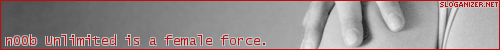

 Reply With Quote
Reply With Quote

Bookmarks